 |
Adobe Reader
Adobe merupakan sebuah perusahaan yang telah didirikan dan membangun kredibilitasnya sejak tahun 1982. Software Adobe reader ini berfungsi untuk membuka dan membaca file-file ebook berformat PDF. Download softwarenya melalui link ini |
 |
PrimoPDF
Software untuk membuat file berformat PDF dari document apapun dengan memunculkan virtual printer. Sangat berguna, mengingat fasilitas software pembuat file berformant PDF sebenarnya dimiliki adobe acrobat yang dijual lewat adobe.com dengan harga yang cukup mahal, kalau tidak salah sekitar $ 449. Download softwarenya melalui link ini |
 |
Rapid Typing Tutor
Software yang dapat membantu anda untuk belajar mengetik dengan cepat sekalipun tanpa melihat keybord. Selama proses berlatih, software ini memanjakan mata kita dengan tampilan bawah laut yang cukup menarik. Download softwarenya melalui link ini |
 |
BricoPack Vista Inspirat Ultimate
Software untuk memodifikasi tampilan sistem windows xp agar nampak menjadi seperti windows vista, baik icon windows, logon, hingga tampilan visualnya. Software ini telah mendapatkan banyak penghargaan dari majalah-majalah komputer. Harga upgrade dari XP ke vista kalau tidak salah sebesar $ 295.95, lumayan kan buat penghematan. Download softwarenya melalui link ini |
 |
Photobie
Banyak orang yang menganggap software ini sebagai versi freewarenya adobe photoshop, mengingat software ini memiliki beragam fungsi yang mirip dengan photoshop. Sebagai perbandingan, harga photoshop CS3 saat ini $ 649, sementara harga Photobie 4.4 hanya $ 0,-. Download softwarenya melalui link ini |
 |
IZArc
Ini adalah compression tool terbaik!. versi kami, hehe. Memiliki kemampuan untuk mengekstrak hampir semua jenis archive file & mensupport lebih dari 50 bahasa, termasuk bahasa indonesia. Harga winzip pro terbaru sebagai software sejenis saat ini sudah mencapai $ 49.99, buat beli bakso dapat berapa mangkok ya?. Download softwarenya melalui link ini |
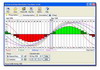 |
Free and Easy Biorhythm Calculator
Software unik yang berfungsi untuk memprediksikan bagaimana kondisi emosional, fisik, intelektual, bahkan intuisi anda dalam suatu waktu/hari tertentu. Sangat menarik!, software ini juga dapat memberikan tips-tips perihal bagaimana sebaiknya menjalani hari-hari anda. Yaa... semacam software untuk meramal lah, "tapi jangan terlalu dianggap serius ya!". Download softwarenya melalui link ini |
 |
XnView
Merupakan software untuk menampilkan dan menconvert file-file gambar. Yang luar biasa adalah, software ini mensupport lebih dari 400 jenis file gambar. Jadi kalau misalnya anda mempunyai gambar-gambar tertentu yang tidak bisa dibuka/ditampilkan di komputer anda, coba anda download dan install software ini. Software ini bisa jadi saingan baru ACDSee loh! Download softwarenya melalui link ini |
 |
AVG AntiVirus Free
Kualitas software anti virus ini sudah tidak diragukan lagi. Terbukti!, 50 juta orang di dunia telah menggunakan anti virus ini. Versi gratis dari anti virus AVG mendapatkan rating bintang 5 dari CNET Download.com. Download softwarenya melalui link ini |
 |
Winamp
Software yang kami rasa sudah sangat populer di masyarakat. kini hadir dengan desain baru dan tentunya beragam fitur fitur baru yang menarik. Download softwarenya melalui link ini |
 |
BioniXWallpaper
Software perubah tampilan desktop background otomatis. Lengkap dengan fasilitas playlist editor dimana anda dapat menentukan interval waktu kemunculan gambar-gambar tertentu sesuai keinginan anda. Membuat tampilan monitor menjadi begitu interaktif dan tidak monoton. Download softwarenya melalui link ini |
 |
Free Screen Hunter
Merupakan software screen capture gratis untuk membuat beragam screenshot dari tampilan layar computer anda. Salah satu keistimewaan yang masih jarang dimiliki oleh software-software sejenis adalah dalam hal kemampuan screen capture software ini menagkap tampilan pointer mouse. Download softwarenya melalui link ini |
 |
Download Accelerator Plus
Software download manager terpopuler di dunia. Kehebatan software ini sudah tidak diragukan lagi mengingat 150 juta orang pengguna software ini tidak mungkin salah pilih. Speedbit.com mengklaim software ini mampu meningkatkan kemampuan download hingga mencapai 400%. Download softwarenya melalui link ini |
 |
CCleaner
Lebih dari 100 juta orang telah mendownload software ini. Fungsi utama dari software ini adalah untuk mengoptimalkan kinerja komputer, dengan menghilangkan file-file tidak berguna dari system komputer anda. Diluaran anda bisa mendapatkan software dengan fungsi serupa, namun harganya bisa mencapai puluhan hingga ratusan dolar. Download softwarenya melalui link ini |
 |
Ad-Aware Free
Merupakan software anti spyware terpopuler di dunia saat ini. Software ini bahkan bisa didownload oleh hampir 1 juta orang setiap minggunya. Lindungi data-data rahasia dan penting anda dengan menggunakan software ini, jangan sampai diketahui apalagi dicuri orang. Download softwarenya melalui link ini |
 |
Smadav Anti Virus (Review terbaru!)
"Virus indonesia akan segera punah!", whew... itulah kata kata "inspiratif" yang di tampilkan pada bagian atas halaman website begitu www.smadav.net di buka. Anti virus lokal kebanggaan indonesia, yang mereka klaim sebagai salah satu anti virus tercepat dan paling ringan sedunia, sehingga dapat di pergunakan bahkan pada komputer dengan spesifikasi yang paling rendah sekalipun. Download softwarenya melalui link ini |
 |
Youtube Downloader (Review terbaru!)
Youtube merupakan situs video terpopuler di dunia, dimana kita dapat menonton beragam video secara gratis, meski sayang setiap video yang kita tonton tidak dapat kita simpan ataupun download. Dengan menggunakan Youtube Downloader, kita dapat mendownload video video youtube yang memiliki format FLV (Flash Video), Software ini dapat pula mengkonversi format video yang telah kita download ke bentuk lain seperti AVI, WMV, atau MP3. Download softwarenya melalui link ini |
 |
FLV Player (Review terbaru!)
Software ini dapat anda pergunakan untuk membaca file file berformat Flash Video (FLV), salah satu contohnya adalah video video yang biasa anda temukan di Youtube. Jadi anda dapat memanfaatkan Youtube downloader untuk mendownload video videonya lalu memanfaatkan FLV Player untuk memutar file file video tersebut di komputer anda secara "Off Line". Download softwarenya melalui link ini |
 |
GOM Player (Review terbaru!)
Merupakan sejenis pemutar video seperti Winamp, hanya saja GOM Player ini memiliki keistimewaan dalam kemampuannya membaca begitu banyak jenis file video, dari mulai DivX, DAT, VOB, MP4, 3GP, RMVB, FLV, hingga MOV, di samping itu software ini dilengkapi pula dengan fitur Pan & Scan, Screen Capture & Advance Capture. Download softwarenya melalui link ini |
 |
Mozilla Firefox (Review terbaru!)
Ini merupakan browser terpopuler di dunia saat ini, kelebihan dari Mozzila adalah dalam hal kemampuan akses yang relatif lebih cepat & aman dari gangguan gangguan yang biasa kita temukan di internet, mampu memblok pop up & aktifitas spyware, juga dilengkapi fitur browsing dengan "multi tab". Download softwarenya melalui link ini |
 |
Google Earth (Review terbaru!)
Software "pendidikan" yang sangat canggih sebagai salah satu proyek besar garapan perusahaan raksasa di internet Google. Memiliki kemampuan dalam menampilkan foto foto dari seluruh belahan bumi di dalam komputer anda dengan resolusi tinggi!. Download softwarenya melalui link ini |
 |
CD Burner XP (Review terbaru!)
Sebuah software burn CD & DVD gratis yang telah banyak menerima penghargaan ini memiliki beragam fitur yang patut untuk di perhitungkan, dan bahkan mampu bersaing dengan software software berbayar. Software ini mampu mem-burning dengan/tanpa gaps (jarak) antar track, multi bahasa, membuat audio CD dari extension mp3, wav, wma. Download softwarenya melalui link ini |
 |
Quran Auto Reciter (Review terbaru!)
Software sederhana namun cukup canggih yang wajib untuk di miliki oleh setiap umat muslim! Software ini dapat membantu anda untuk belajar "membaca" sambil "mendengarkan" Al-Qur'an. Quran Auto Reciter juga di lengkapi dengan pengingat "sholat 5 waktu". Download softwarenya melalui link ini |
 |
Camstudio (Review terbaru!)
Camstudio merupakan sebuah software yang dapat anda perguakan untuk "merekam" segala aktivitas anda di layar komputer ke dalam bentuk AVI file. fitur fiturnya memang masih relatif lebih sederhana ketimbang software berbayar, namun dalam ketajaman hasil video yang di hasilkan tidak kalah jauh. Download softwarenya melalui link ini |
 Di
Windows XP,jika komputer sedang melakukan aktifitas jaringan maka akan
terlihat icon 2 monitor(Network Activity Indicator) pada system tray.Di
Windows XP,Network Activity Indicator memang telah ada secara
default.Tapi bagi anda yang menggunakan windows terbaru yakni Windows
7,maka anda tidak akan menemui lagi utilitas tersebut.
Di
Windows XP,jika komputer sedang melakukan aktifitas jaringan maka akan
terlihat icon 2 monitor(Network Activity Indicator) pada system tray.Di
Windows XP,Network Activity Indicator memang telah ada secara
default.Tapi bagi anda yang menggunakan windows terbaru yakni Windows
7,maka anda tidak akan menemui lagi utilitas tersebut.Dengan bantuan software kecil nan ringan anda bisa menampilkan Network Activity Indicator di Windows7.Nama software ini ya.. Network Activity Indicator.Aplikasi ini dapat dijalankan langsung tanpa instalasi.Oh ya,aplikasi ini juga bisa dijalankan di Windows XP sebagai alternatif Network Activity Indicator yang sudah ada.
Silahkan DOWNLOAD di sini.....
--------------------------------------------------------------------------------------------------
Software Video Download Toolbar

Aplikasi toolbar gratis ini memberikan kemudahan dalam mendownload video favorit dari berbagai situs video sharing populer dengan hanya satu langkah.
Video Download Toolbar merupakan program aplikasi gratis yang bisa Anda manfaatkan untuk mengunduh video yang Anda inginkan dari situs-situs sharing video, seperti YouTube, Google Videos, MySpace Videos, IFilm, Metacafe, Dailymotion, dan masih banyak lagi.
Aplikasi ini bisa menjadi solusi gratis terbaik, karena didukung dengan fitur dan fungsi yang beragam, antara lain:
• Mendownload video pada running web page;
• Mendownload banyak video secara bersamaan;
• Dapat mendownload video secara Otomatis;
• Video preview;
• Pencarian video secara online;
• Dan masih banyak lagi
File size: 6.1 MB (freeware)
Sistem operasi: Windows all
Download
-------------------------------------------------------------------------------------------------------------------
Software TwistedBrush Open Studio

Program aplikasi ini didesain bagi Anda yang menyukai pembuatan ataupun memanipulasi gambar/foto dengan sentuhan brush, sehingga menghasilkan sebuah gambar digital art yang lebih 'seni'.
TwistedBrush Open Studio merupakan program aplikasi digital art yang lebih mengutamakan penggunaan fitur brush untuk membuat atau memanipulasi gambar/foto. Program gratis ini memiliki segudang 'alat' brush dalam menghasilkan digital art.
Beberapa fitur yang disediakan, antara lain layers, realistic media, photo cloning, tracing, masks, particles, filters, script recording, scripts to AVI, drawing tablet support, brush shapes, patterns, textures, integrated scanner support, image brushes, drawing guides, reference image views, dirty brushes, scratch layer, dynamic palettes dan masih banyak lagi.
Dengan aplikasi ini Anda dapat menghasilkan berbagai jenis gambar, termasuk natural media fine art, photo retouching, mandala art, patterns, manga, photo composition, photo cloning, bahkan gambar berkonsep 3D, serta dukungan terhadap format file flash.
File size: 16.7 MB (freeware)
Sistem operasi: Windows all
Download
----------------------------------------------------------------------------------------------------------------------
Adobe Reader adalah sebuah aplikasi standar sederhana untuk membuka file PDF pada platform Windows. Adobe Reader berjalan dengan baik pada Windows XP, Vista dan Windows 7. Tidak hanya sebagai pembaca file pdf, tapi dengan program ini kita juga dapat membuat dokumen pdf, mencetak dan lainnya.
Adobe Reader kini hadir dengan versi terbarunya Adobe Reader 9.3. Dengan tampilan yang sederhana kini Adobe Reader lebih ringan dan cepat. Adobe Reader
mudah untuk digunakan, karena program ini adalah salah satu program
pembaca file PDF pertama yang sudah ada lebih dari satu dekade
Adobe Reader software is the global standard for electronic document sharing. It is the only PDF file viewer that can open and interact with all PDF documents. Use Adobe Reader to view, search, digitally sign, verify, print, and collaborate on Adobe PDF files.

Adobe Reader software is the global standard for electronic document sharing. It is the only PDF file viewer that can open and interact with all PDF documents. Use Adobe Reader to view, search, digitally sign, verify, print, and collaborate on Adobe PDF files.

- View, print, and search PDF files, including PDF Portfolios and PDF maps
- Author, store, and share documents, and share your screen, using Acrobat.com services
- Experience richer content and greater interactivity with native support for Adobe Flash technology
- Review documents using familiar commenting tools such as sticky notes, highlighting, lines, shapes, and stamps (When enabled by Acrobat Pro or Acrobat Pro Extended)
- Digitally sign PDF documents (When enabled by Acrobat Pro or Acrobat Pro Extended)
Download : Adobe Reader 9.3
----------------------------------------------------------------------------------------------------------------------
Jika komputer Anda lambat, mungkin hardisk anda memiliki lebih banyak data dan perlu defrag. Portable Defraggler adalah utilitas disk yang besar untuk memberikan hard drive anda sentuhan cepat dengan ruang disk kosong Cepat DefragOrganizes untuk lebih mencegah fragmentationDefragment saat Anda tidur - dan bangun dengan mempercepat PC.
Jika Anda tidak memiliki untuk mengakses komputer sebagai administrator, mungkin Anda harus men-download versi portable Defraggler. Anda hanya dapat menjalankan Defraggler dari USB drive. Atau, jika Anda ingin membantu teman dengan defragging PC, anda bisa membawa lebih dari Defraggler tanpa harus menginstal apapun pada komputer.
Untuk menginstal Defraggler ke drive USB:
1. Download versi terbaru dalam format ZIP Defraggler.
2. Unzip file ZIP ke dalam sebuah folder.
3. Salin isi dari file ZIP ke USB stick.
4. Buat file portable.dat dummy dalam folder. Dapat melakukan ini dengan mengklik kanan area kosong pada folder, dan kemudian mengklik New, lalu Text Document. Ganti Teks Baru Document.txt nama file dengan tekan portable.dat dan lalu tekan Enter. Anda akan diminta untuk mengkonfirmasi perubahan ekstensi file. Klik Ya.
Untuk menjalankan Defraggler dari USB drive, double klik file Defraggler.exe dalam folder Defraggler.
Jika Anda tidak memiliki untuk mengakses komputer sebagai administrator, mungkin Anda harus men-download versi portable Defraggler. Anda hanya dapat menjalankan Defraggler dari USB drive. Atau, jika Anda ingin membantu teman dengan defragging PC, anda bisa membawa lebih dari Defraggler tanpa harus menginstal apapun pada komputer.
Untuk menginstal Defraggler ke drive USB:
1. Download versi terbaru dalam format ZIP Defraggler.
2. Unzip file ZIP ke dalam sebuah folder.
3. Salin isi dari file ZIP ke USB stick.
4. Buat file portable.dat dummy dalam folder. Dapat melakukan ini dengan mengklik kanan area kosong pada folder, dan kemudian mengklik New, lalu Text Document. Ganti Teks Baru Document.txt nama file dengan tekan portable.dat dan lalu tekan Enter. Anda akan diminta untuk mengkonfirmasi perubahan ekstensi file. Klik Ya.
Untuk menjalankan Defraggler dari USB drive, double klik file Defraggler.exe dalam folder Defraggler.
Download
Defraggler Installer Version via : www.ihackwindows.comDefraggler Portable Version via : www.piriform.com
--------------------------------------------------------------------------------------------------------------
Download Microsoft Office 2010
Microsoft Office 2010 atau Office seri ke 14 merupakan penerus dari Office versi 2007 yang merupakan versi ke 11. Kenapa tidak ada Office 2008, 2009? Tiba-tiba langsung 2010. Link download MS Office 2010 ini memang direncanakan mulai tersedia paling cepat akhir tahun ini, atau awal tahun depan 2010.
Preview Office 2010
Versi percobaan Microsoft Office 2010 rencananya baru bisa di coba pada akhir tahun ini, bagi yang penasaran dengan interface Office 2010, Anda bisa melihat preview gambar tersebut dibawah ini, gambar di bawah ini mungkin akan berbeda dengan versi final dari Microsoft Office 2010, mengingat sekarang Microsoft Office 2010 masih dalam tahap pengembangan dan mungkin saja intrface nya bisa berbeda.
Namun, versi developer/technical reviewnya sudah beredar dan dapat didownload dan dicoba tanpa serial key.
Screenshot :
Microsoft kept the details of its next iteration of Office pretty closely guarded up until the release of the Technical Preview in conjunction with the opening of the Worldwide Partner Conference (WPC) July 13th Now, with the software in the hands of thousands of Microsoft partners, MVPs, and other “selected testers,” the cat is out of the bag. I was told by my MVP lead at Microsoft to blog about it to my heart’s content.
My first impression was that Office 2010 is going to be to Office 2007 what Windows 7 is to Vista. Although personally I liked both of them, Vista and Office 2007 inspired an inordinate number of complaints from consumers and IT folks alike. Maybe the changes were a little too drastic or maybe it’s just that the timing wasn’t right. Whatever the reasons, many people skipped the new OS and apps and stuck with Office 2003 on XP.
After using Office 2010 extensively for the last couple of weeks, I’m finding more and more to like about it. One big change is that this version of Office comes in a 64-bit version, so those running a 64-bit OS can take full advantage of 64-bit performance and stability. Keeping in mind that this is beta software and some things could change before the final release, here are the top 10 features that I think will make Office 2010 worth the upgrade.
1: The Ribbon
Why would I list the Ribbon as the number one new feature in Office 2010, when the Ribbon was introduced in Office 2007 — and in fact, was the feature that caused the most controversy? Although some of us loved the new Ribbon interface, many others hated it, so much so that third-party developers soon devised programs to restore the old familiar menus. An example is Classic Menu from Addintools.Office 2010 not only keeps the Ribbon; it has now been added to all the Office programs, including Outlook and OneNote. But don’t panic: The Office 2010 implementation is Ribbon Done Right. The difference is that now you have control over your Ribbon and what items appear on its tabs, and you can even add tabs of your own and put your favorite commands on there. No more despair because a favorite command that was on an Outlook 2003 menu can’t be found anywhere on the Ribbon.
All you have to do is right-click the Ribbon and select Customize The Ribbon. This opens a dialog box from which you can make new Ribbon tabs and add or remove commands from the tabs, as shown in Figure A.
Figure A

The Ribbon in Office 2010 applications is completely customizable.
2: Office button options
Office 2007 users are familiar with the Office button, the big round button in the upper-left corner of Office applications, from which you can select a variety of tasks and options. Figure B shows the Word 2007 Office menu.Figure B

The Office button in Office 2007 provided a number of options.
The Office button in Office 2010 has a new look, and it’s been added to Outlook and OneNote, which didn’t have it before. Figure C shows what you see when you click the Office button (now implemented as a Ribbon tab) in Word 2010.Figure C

The new Office menu has a whole new look and layout.
You’ll find many of the same options as before, along with a number of new ones. For example, in the Sharing section, you’ll now see options to save the document to SharePoint or change the file type, as you can see in Figure D. The Back button at the top of the page returns you to the document itself.Figure D

You’ll discover some new options on the menus.
3: Outlook improvements
Outlook is the Microsoft Office program I use most often. It’s the first application I fire up when I sit down at the computer in the morning and it’s the last application I close when I shut down for the night. And I’m checking my mail and calendar and looking up contacts every 15 minutes (or more often) throughout the day. This makes changes to the Outlook interface very important to me — I want it to work better, but I don’t want to have to relearn everything and I don’t want to lose functionality.The Ignore button that’s been added to Outlook is just what those of us who belong to lots of email discussion lists have been waiting for. It allows you to get rid of conversation threads that you aren’t interested in. Not only will it delete all messages in your Inbox that belong to the thread, but it will automatically delete any messages pertaining to that thread that come in later. Highlighting a message and clicking the Ignore button displays the dialog box shown in Figure E.
Figure E

The new Ignore button in Outlook makes it easy to bypass entire conversation threads.
Outlook 2010 also makes it easier to manage conversations. When you view messages in Conversation View, you can right-click a conversation title and select from a number of actions that you can perform, as shown in Figure F. If you select Clean Up Conversation, redundant messages in the conversation will be deleted.Figure F

You can perform more actions on a conversational thread, including clean up.
Another great new Outlook feature is Quick Steps. This is a section on the Ribbon’s Home tab where you can create single-click links to perform tasks that normally require multiple steps. For example, if I want to forward a message to my husband, instead of clicking forward and then typing his address into the To box, I just click the To Tom link and the forwarded message appears with his address already entered. Figure G shows the Home tab of the Ribbon with the Quick Steps section highlighted.Figure G

The Quick Steps section of the Ribbon lets you perform multi-step tasks with one click.
4: Easier screenshots
If you’re a tech writer, you’ll appreciate a new feature in Word 2010 — the ability to capture screenshots from inside the application and paste them into the document, all in a couple of clicks. The Screenshot button has been added to the Insert tab of the Ribbon, as shown in Figure H.Figure H

Inserting screenshots into Word is easier than ever.
When you click the Screenshot button, you’ll see the available screenshots, and you can click on the one you want to insert into the document. After you insert a screenshot, the picture tools will automatically appear to allow you to perform photo editing.5: Photo/video/graphics in Word and PowerPoint
The photo-editing tools have gotten more sophisticated in Office 2010. Now you can apply artistic effects, similar to those available in third-party photo editing programs, such as PhotoShop, from within Word, Excel, and PowerPoint. You even get a thumbnail preview of what the effect will look like when applied to your picture, as shown in Figure I.Figure I

You can now apply artistic effects to photos from within Office programs.
In PowerPoint, you can apply artistic effects, reflections, shadows, etc., to both photos and videos, as shown in Figure J.Figure J

You can apply artistic effects to pictures and video in PowerPoint 2010.
The Office 2010 applications also include several new SmartArt designs, to make it more likely that you’ll find one that fits the needs of your document or slide, as shown in Figure K.Figure K

Office 2010 includes a number of new SmartArt designs.
6: Drag-and-drop navigation pane
One of my favorite features in Word 2010 is the new drag-and-drop navigation pane. It’s a little like the Word 2007 document map — on steroids. Whereas the document map only gives you a view of your headers and document sections, graphics, etc., the navigation pane lets you rearrange your document easily by dragging and dropping within the pane. To turn on this feature, click the View tab on the Ribbon and in the Show section, check the box labeled Navigation Pane, as shown in Figure L.Figure L

Go to the View tab to display the new drag-and-drop navigation pane.
Want to move that third first-level heading (and all the text under it) up above the second one, without having to copy and paste it? No problem: Just drag the heading where you want it in the navigation pane, which displays to the left of your document, as shown in Figure M.Figure M

You can move whole sections of text by dragging and dropping the headings in the navigation pane.
7: Open in Protected View
When you open an existing document for the first time in Word 2010, if you try to start editing it, you may be surprised to find that nothing happens. If you look more closely, you’ll see that the Ribbon is hidden. What’s up with that? The document has opened in Protected View, as shown in Figure N.Figure N

The first time you open a document in Word 2010, it opens in Protected View.
As you can see, a red box across the top of the document notifies you that you’re in Protected View and tells you that the file originated from an Internet location. This gives you the opportunity to determine whether it’s safe to open. If you click the Enable Editing button, the document downloads, the Ribbon appears, and you can make changes to the document as usual.8: Excel sparklines and slicers
The most notable additions to Excel 2010 are two new features called sparklines and slicers. Sparklines are tiny charts that fit into a cell, as shown in Figure O.Figure O

Sparklines are charts that fit into a cell on an Excel spreadsheet.
The sparklines shown in the figure use the line format, but you can also create column or win/loss sparklines. You can edit the design of the sparklines, too, as shown in Figure P.Figure P

You can edit the design of your sparklines.
Slicers are objects you can use to filter the data in pivot tables, which you can move around or resize on the screen. When data in the pivot table changes, the slicer is automatically updated. Both sparklines and slicers are created via the Insert tab on the Ribbon, as shown in Figure Q.Figure Q

You create sparklines and slicers via the Insert tab on the Ribbon.
To see a demo of the new Excel features, check out the video at http://www.microsoft.com/office/2010/9: OneNote improvements
OneNote has been a bit of a forgotten stepchild in previous editions of Office, perhaps because it only came with the “lowest” and “highest” editions of Office 2007 — Home and Student edition and Ultimate edition. Most Office users have the Standard, Small Business, or Professional edition. Microsoft obviously wants to get more exposure for OneNote. According to early reports, Office 2010 features will follow the same pattern as Windows 7; that is, each successively more expensive edition will contain all the applications of those editions “below” it, and more. That means OneNote will be included in all editions of Office 2010.The most obvious change to OneNote, as with Outlook, is that now it sports the Ribbon interface, as shown in Figure R.
Figure R

OneNote, like its Office-mates, now sports the Ribbon interface.
In OneNote, however, the Ribbon is minimized by default. Just click the small arrow near the Help icon (blue question mark) in the upper-right part of the window to maximize it.The new OneNote includes a number of improvements to simultaneous multiple-user editing of notebooks. New content that was added (or changed) by another user is now highlighted, so you immediately see what’s new. There is also color coding to indicate the author of content that was written by someone else. Searching has been enhanced, as well.
Another interesting feature is linked note taking. If you put OneNote in linked mode, it will automatically link your notes to whatever you’re viewing (Web page, selection in Word, a particular slide in a PowerPoint presentation, etc.). Then, when you hover over the link in OneNote, you see a thumbnail of the material to which it’s linked and you can click it to open the original.
For editing, OneNote now supports basic styles. You can also add math equations, and there is a miniature translator that provides a tooltip in your language if you hover over a foreign word. Finally, on Tablets and other touchscreen PCs, OneNote supports touch gestures, such as finger scrolling and panning and pinch zoom.
10: Simultaneous editing
Here is another favorite of mine. I often leave a document that I’m working on open on one computer, and then need to open and work on it from a different computer. I get the familiar “file in use” dialog box that gives me the option to open a read-only copy, create a local copy to merge later, or receive notification when the original is available. Office 2010 does away with that annoyance.Now I can pick up where I left off, or two people can edit a document simultaneously. A notification in the status bar tells you who else is currently editing the document, and where they’re making changes. Very cool!
Word can also cache shared documents so you can edit them when you’re offline, and any changes you make will automatically be synchronized with the original on the server when you come back online. Now you don’t have to remember to merge your document when you get back.
Summary
Office 2010 still has to go through a public beta (expected later this year) before we see it in its final version, but what we’re seeing in the technical preview looks promising. Whether you’re using Office 2007 or you’re still using Office 2003, Office 2010 will offer enough new and improved features and functionality to make it worth considering the upgrade.Silakan download versi Microsoft Office 2010 disini:
Link
http://office.microsoft.com/en-us/try/


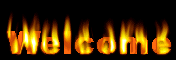






 02.59
02.59
 gustime
gustime







Posting Komentar