Microsoft Office 2010 memberi Anda alat-alat baru yang kuat untuk mengekspresikan ide-ide, memecahkan masalah, dan berhubungan dengan orang. Office 2010 lets you work how, when, and where you want, letting you get things from a PC, the Web, and even a smartphone.
Office 2010 memungkinkan Anda bekerja bagaimana, kapan, dan di mana
Anda ingin, memungkinkan Anda mendapatkan sesuatu dari PC, Web, dan
bahkan smartphone.
Untuk mendapatkan lisensi gratis untuk Microsoft Office, hanya mendaftar di sini suite Anda ingin mencoba.
Use Office 2010 virtually anywhere: PC, phone, browser Office 2010 Gunakan hampir di mana saja: PC, telepon, browser
With Microsoft Office 2010, you can review and do minor editing on Word, Excel, PowerPoint, and OneNote 2010 documents, virtually anywhere, by using Office Web Apps from more locations on more devices. Dengan Microsoft Office 2010, Anda dapat meninjau dan melakukan perubahan minor pada Word, Excel, PowerPoint, dan OneNote 2010 dokumen, hampir di mana saja, dengan menggunakan Office Web Apps dari lebih banyak lokasi pada perangkat lebih banyak.
Keep your people productive on the go. Jaga agar orang produktif di mana saja. Office 2010 lets you access and edit documents stored on a server while you're offline with SharePoint Workspace 2010, and then automatically syncs these changes when you're back online. Office 2010 memungkinkan Anda mengakses dan mengedit dokumen yang tersimpan pada server saat Anda sedang offline dengan SharePoint Workspace 2010, dan kemudian secara otomatis syncs perubahan ini ketika Anda kembali online. So you stay productive while on the go. Jadi, Anda tetap produktif saat bepergian.
Support your employees, regardless of location or device. Dukungan Anda karyawan, terlepas dari lokasi atau perangkat. Office 2010 saves you time and money by helping you deploy and manage Office on the PC, the smartphone, and the Web, all from within familiar Microsoft System Center tools. Office 2010 menghemat waktu dan uang dengan membantu anda menyebarkan dan mengelola Office pada PC, smartphone, dan Web, semua dari dalam akrab Microsoft System Center tools.
Bring ideas to life Bawalah ide-ide untuk hidup
Create and deliver presentations that help you stand apart from the competition. Membuat dan menyampaikan presentasi yang membantu Anda berdiri terpisah dari kompetisi. Office 2010 puts you in the director's chair, enabling you to create dazzling digital content in PowerPoint 2010 without the need for expensive third-party tools. Office 2010 menempatkan Anda di kursi direktur, memungkinkan Anda untuk membuat konten digital yang mempesona dalam PowerPoint 2010 tanpa membutuhkan alat mahal pihak ketiga. And you can broadcast your presentation to anyone with a browser, even if they don't have PowerPoint. Dan Anda dapat disiarkan presentasi Anda kepada siapa pun dengan browser, bahkan jika mereka tidak memiliki PowerPoint.
Stay organized and on top of your work. Tetap terorganisasi dan di atas pekerjaan Anda. OneNote 2010 pulls together everything from daily sales figures to digital images, so all the information you need is easily accessible. OneNote 2010 menarik bersama-sama mulai dari angka penjualan harian untuk gambar digital, sehingga semua informasi yang Anda butuhkan adalah mudah diakses. You can also create side notes that stay on your screen as you move between different programs, so you can keep your thoughts organized as you multi-task. Anda juga dapat membuat catatan sisi yang tinggal di layar saat Anda bergerak di antara program yang berbeda, sehingga Anda dapat menjaga pikiran Anda diatur sebagai multi-tugas Anda. This helps you stay organized while saving you time. Hal ini membantu Anda tetap terorganisir, sementara menghemat waktu Anda.
Turn intuition into insights to make quicker and more informed business decisions. Belok intuisi ke wawasan untuk membuat keputusan bisnis lebih cepat dan informasi. Excel 2010 provides tools for improved data visualization, which can give you key insights into business processes and tailor messaging and products to best meet customer needs. Excel 2010 menyediakan alat untuk meningkatkan visualisasi data, yang dapat memberikan wawasan kunci ke dalam proses bisnis dan pesan penjahit dan produk terbaik untuk memenuhi kebutuhan pelanggan. Whole trends can be conveyed in a single cell with Sparklines. Seluruh tren dapat disampaikan dalam satu sel dengan Sparklines. And there are more options in styles and icons in conditional formatting, as well as the ability to highlight specific items like such as “max/min” in a single click. Dan ada lebih banyak pilihan dalam gaya dan ikon dalam format kondisional, serta kemampuan untuk menyorot item tertentu seperti seperti "max / min" dalam satu klik.
Work better together Bekerja lebih baik bersama-sama
Collaboration means better work and beating deadlines. Kolaborasi berarti bekerja lebih baik dan memukuli tenggat waktu. Co-authoring allows multiple people to work on the same document at the same time, such as an RFP, to respond faster and meet deadlines. Co-authoring memungkinkan beberapa orang untuk bekerja pada dokumen yang sama pada waktu yang sama, seperti RFP, untuk merespon lebih cepat dan memenuhi tenggat waktu. With Office 2010, several team members can work on Word 2010 and PowerPoint 2010 documents simultaneously and see who else is working on which sections, regardless of location. Dengan Office 2010, beberapa anggota tim dapat bekerja pada Word 2010 dan PowerPoint 2010 dokumen secara bersamaan dan melihat siapa lagi yang bekerja pada bagian yang, terlepas dari lokasi.
Reduce travel costs and spend less on third-party conferencing tools. Mengurangi biaya perjalanan dan menghabiskan kurang pada alat conferencing pihak ketiga. Office 2010 helps your people save time and money by providing one-click communication through unified communications technology, and real-time document sharing from within Word, PowerPoint, and Excel 2010 without the need to switch applications. Office 2010 membantu orang-orang Anda menghemat waktu dan uang dengan menyediakan komunikasi satu klik melalui teknologi komunikasi terpadu, dan berbagi dokumen secara real-time dari dalam Word, PowerPoint, dan Excel 2010 tanpa perlu switch aplikasi. This makes virtual meetings more effective so team members can get more done without being in the same room. Hal ini membuat pertemuan virtual lebih efektif sehingga anggota tim bisa mendapatkan lebih banyak dilakukan tanpa berada di dalam ruangan yang sama.
Instantly share a presentation. Seketika berbagi presentasi. Hold spontaneous meetings with customers and partners with PowerPoint 2010. Mengadakan pertemuan spontan dengan pelanggan dan mitra dengan PowerPoint 2010. Broadcast Slideshow allows you to present a slideshow entirely through a Web browser—no matter where your audience is at. Broadcast Tampilan slide memungkinkan Anda untuk menampilkan tayangan slide keseluruhan melalui zat-browser Web ada di mana audiens Anda di. No need for your customers to have a third-party conferencing tool, or even PowerPoint. Tidak perlu bagi pelanggan Anda untuk memiliki alat conferencing pihak ketiga, atau bahkan PowerPoint. All they have to do is click on a link and a browser window opens with your slides. Yang harus mereka lakukan adalah klik pada link dan jendela browser terbuka dengan slide Anda.
Top 10 benefits of Office Professional Plus 2010 Top 10 manfaat Office Professional Plus 2010
Save travel costs by enabling your people with better communication tools . Menghemat biaya perjalanan dengan memungkinkan orang Anda dengan alat komunikasi yang lebih baik.
Office 2010 helps save time and money by providing one-click communication through unified communications technology, and document sharing from within Microsoft Word, PowerPoint, and Excel, without the need to switch applications. Office 2010 membantu menghemat waktu dan uang dengan menyediakan komunikasi satu klik melalui teknologi komunikasi terpadu, dan sharing dokumen dari dalam Microsoft Word, PowerPoint, dan Excel, tanpa perlu switch aplikasi. This makes virtual meetings more effective so team members can get more done without being in the same room. Hal ini membuat pertemuan virtual lebih efektif sehingga anggota tim bisa mendapatkan lebih banyak dilakukan tanpa berada di dalam ruangan yang sama.
Beat deadlines by working more effectively as a team. Beat tenggat waktu dengan bekerja lebih efektif sebagai sebuah tim.
Co-authoring allows multiple people to work on the same document at the same time, such as an RFP, to respond faster and meet deadlines. Co-authoring memungkinkan beberapa orang untuk bekerja pada dokumen yang sama pada waktu yang sama, seperti RFP, untuk merespon lebih cepat dan memenuhi tenggat waktu. With Office 2010, multiple team members can work on Word 2010 and PowerPoint 2010 documents and be able to see who else is working on what sections. Dengan Office 2010, beberapa anggota tim dapat bekerja pada Word 2010 dan PowerPoint 2010 dokumen dan bisa melihat siapa lagi yang bekerja pada bagian apa.
Use Office virtually anywhere and on virtually any device. Gunakan Kantor hampir di mana saja dan pada hampir semua perangkat.
With Office Web Apps, you can review and make minor edits to documents in Word, Excel, PowerPoint, and OneNote 2010 from any supported Internet Explorer, Firefox, or Safari browser. Dengan Office Web Apps, Anda dapat meninjau dan membuat suntingan kecil untuk dokumen dalam Word, Excel, PowerPoint, dan OneNote 2010 dari browser Internet Explorer, Firefox, atau Safari didukung. All of the changes are saved and appear exactly as you intended, so you can seamlessly move from a desktop to the Web, and vice versa. Semua perubahan akan disimpan dan ditampilkan tepat seperti yang Anda inginkan, sehingga Anda mulus dapat berpindah dari desktop ke Web, dan sebaliknya.
Gain control over your e-mail and calendar. Mendapatkan kontrol atas e-mail dan kalender.
Outlook 2010 can help you take control of your day with conversation management tools, mail tips, calendar preview, and more. Outlook 2010 dapat membantu Anda mengendalikan hari Anda dengan alat manajemen percakapan, kiat-kiat mail, kalender pratinjau, dan banyak lagi. Stay better organized and up-do-date with less effort and find information you need fast. Tetap lebih terorganisir dan up-do-date dengan sedikit usaha dan menemukan informasi yang Anda butuhkan cepat.
Make informed business decisions the second you need to Membuat keputusan bisnis informasi yang kedua anda perlu
Excel 2010 provides tools for improved data visualization, so you can gain key insights quickly and easily turn the numbers into a story to share with others. Excel 2010 menyediakan alat untuk meningkatkan visualisasi data, sehingga Anda dapat memperoleh wawasan kunci dengan cepat dan mudah mengubah angka ke dalam cerita untuk berbagi dengan orang lain. You can convey whole trends in a single cell with Sparklines, choose from more styles and icons in conditional formatting, and highlight specific items such as “max/min” in a single click. Anda dapat menyampaikan tren keseluruhan dalam satu sel dengan Sparklines, memilih dari gaya lebih dan ikon dalam format kondisional, dan menyorot item tertentu seperti "max / min" dalam satu klik.
Create sophisticated marketing in-house to get your business noticed. Buat pemasaran canggih di-rumah untuk mendapatkan bisnis Anda perhatikan.
Office 2010 puts you in the director's chair, enabling you to create dazzling digital content in PowerPoint 2010 that comes to life with cutting-edge audio/video capabilities and animation enhancements. Office 2010 menempatkan Anda di kursi direktur, memungkinkan Anda untuk membuat konten digital yang mempesona dalam PowerPoint 2010 yang datang untuk hidup dengan audio canggih kemampuan video / dan perangkat tambahan animasi. Your business can cut costs by reducing the need for third-party multimedia tools and design agencies. Bisnis Anda bisa menghemat biaya dengan mengurangi kebutuhan untuk peralatan pihak ketiga multimedia dan lembaga desain.
Enable employees to work offline and keep your business moving forward. Aktifkan karyawan untuk bekerja offline dan membuat bisnis Anda bergerak maju.
SharePoint Workspace 2010 allows everyone to take content from SharePoint sites offline and work with that content from their desktop, without reliance on an Internet connection. SharePoint Workspace 2010 memungkinkan semua orang untuk mengambil konten dari offline situs SharePoint dan bekerja dengan konten dari desktop mereka, tanpa ketergantungan pada koneksi internet. This makes it easier for IT to drive a strategy with more consistent use of collaboration tools based on SharePoint technology throughout the organization. Hal ini membuat lebih mudah untuk IT untuk menggerakkan strategi yang lebih konsisten dengan penggunaan alat-alat kolaborasi berbasis teknologi SharePoint seluruh organisasi.
Be more productive by finding what you need faster. Jadilah lebih produktif dengan menemukan apa yang Anda butuhkan lebih cepat.
Office 2010 extends the toolbar throughout all applications, making it easier to find the commands you need. Office 2010 meluas toolbar seluruh aplikasi, sehingga lebih mudah untuk menemukan perintah yang Anda butuhkan. And the new Microsoft Office Backstage view (available in all applications except Communicator) gives your people quick access to important operations such as viewing document information, saving, printing, and sharing. Dan Microsoft Office yang baru melihat Backstage (tersedia di semua aplikasi kecuali Communicator) memberikan orang Anda akses cepat pada operasi penting seperti melihat informasi dokumen, menyimpan, mencetak, dan berbagi.
Protect inboxes from malicious attacks, so everyone in the business can rest easier. inbox Melindungi dari serangan berbahaya, sehingga setiap orang dalam bisnis bisa beristirahat lebih mudah.
Office 2010 provides a Protected View feature to help you guard against malware in your e-mail attachments and Internet files, as well as in Word, PowerPoint, and Excel documents. Office 2010 menyediakan fitur Dilindungi Lihat untuk membantu Anda berjaga-jaga terhadap malware di lampiran e-mail dan file internet, serta di Word, PowerPoint, dan Excel.
Stay organized by keeping the right details in the right place. Tetap terorganisasi dengan menjaga rincian tepat di tempat yang tepat.
OneNote is your essential “catch-all.” From daily sales figures to news articles clipped from the Web, you can make everything accessible and at the ready. OneNote adalah Anda penting "menangkap-semua." Dari angka penjualan harian ke berita dipotong dari Web, Anda dapat membuat segalanya diakses dan di siap. You can even create side notes that stay on your screen as you move between different programs, so you can keep your thoughts organized as you multi-task. Anda bahkan dapat membuat catatan sisi yang tinggal di layar saat Anda bergerak di antara program yang berbeda, sehingga Anda dapat menjaga pikiran Anda diatur sebagai multi-tugas Anda.
Microsoft Word 2010 offers the best of all worlds: enhanced features to create professional-quality documents, easier ways to work together with people, and almost-anywhere access to your files. Microsoft Word 2010 menawarkan yang terbaik dari seluruh dunia: fitur yang disempurnakan untuk membuat dokumen profesional berkualitas, cara-cara mudah untuk bekerja sama dengan orang-orang, dan hampir-mana saja akses ke file Anda.
Designed to give you the finest document-formatting tools, Word 2010 helps you organize and write your documents more efficiently. Dirancang untuk memberikan perangkat dokumen-format terbaik, Word 2010 akan membantu Anda mengatur dan menulis dokumen Anda secara lebih efisien. In addition, you can save documents online and access, edit, and share them from almost any Web browser.1 Your documents stay within reach so you can capture your best ideas whenever and wherever they occur. Selain itu, Anda dapat menyimpan dokumen online dan mengakses, mengedit, dan berbagi mereka dari hampir semua Web browser.1 dokumen Anda tetap dalam jangkauan sehingga Anda dapat menangkap ide-ide terbaik Anda kapanpun dan dimanapun terjadi.
Microsoft Access 2010 is all about simplicity. Microsoft Access 2010 adalah semua kesederhanaan tentang. Access 2010 empowers you to make the most of your information—even if you're not a database expert. Access 2010 memberdayakan Anda untuk membuat sebagian besar informasi Anda-bahkan jika Anda bukan ahli database. And, through newly added Web databases, it amplifies the power of your data, making it easier to track, report, and share with others. Dan, melalui database Web baru ditambahkan, itu menguatkan kekuatan data Anda, sehingga lebih mudah untuk melacak, laporan, dan berbagi dengan orang lain. Your data will never be further away than your closest Web browser. Data Anda tidak akan lebih jauh dari terdekat browser Web Anda.
Microsoft PowerPoint 2010 gives you more ways to create and share dynamic presentations with your audience than ever before. Microsoft PowerPoint 2010 memberi Anda lebih banyak cara untuk membuat dan berbagi presentasi dinamis dengan audiens Anda dibandingkan sebelumnya.
Exciting new audio and visual capabilities help you tell a crisp, cinematic story that's as easy to create as it is powerful to watch. Menyenangkan kemampuan audio dan visual yang baru ini membantu Anda menyampaikan cerita, garing sinematik yang mudah untuk membuat seperti yang kuat untuk menonton. With new and improved tools for video and photo editing, dramatic new transitions, and realistic animation, you can add polish to presentations that will captivate your audience. Dengan alat baru dan lebih baik untuk mengedit video dan foto, transisi baru yang dramatis, dan animasi realistis, Anda dapat menambahkan semir untuk presentasi yang akan memikat audiens Anda.
In addition, PowerPoint 2010 enables you to work simultaneously with other people or post your presentation online and access it from virtually anywhere using the Web or your smartphone Selain itu, PowerPoint 2010 memungkinkan Anda untuk bekerja secara bersamaan dengan orang lain atau pos online presentasi Anda dan mengaksesnya dari mana saja menggunakan Web atau smartphone Anda
Microsoft Publisher 2010 helps you create, personalize, and share a wide range of professional-quality publications and marketing materials. Microsoft Publisher 2010 membantu Anda membuat, personalisasi, dan berbagi berbagai publikasi profesional berkualitas dan materi pemasaran. With Publisher 2010, you can easily communicate your message in a variety of publication types, saving you time and money. Dengan Publisher 2010, Anda dapat dengan mudah berkomunikasi pesan Anda dalam berbagai jenis publikasi, menghemat waktu dan uang.
Whether you're creating brochures, newsletters, postcards, greeting cards, or e-mail newsletters, you can deliver quality results without needing graphic design experience. Apakah Anda membuat brosur, buletin, kartu pos, kartu ucapan, atau newsletter e-mail, Anda dapat memberikan hasil berkualitas tanpa perlu pengalaman desain grafis. Get the job done right the first time with Publisher 2010. Mendapatkan pekerjaan yang dilakukan dengan benar pada kali pertama dengan Publisher 2010.
Microsoft Outlook offers premium business and personal e-mail management tools to more than 500 million users worldwide. Microsoft Outlook menawarkan premi bisnis dan pribadi e-mail alat manajemen untuk lebih dari 500 juta pengguna di seluruh dunia. With the release of Outlook 2010 , you get a richer set of experiences to meet your communication needs at work, ome, and school. Dengan rilis Outlook 2010, Anda mendapatkan satu set kaya pengalaman untuk memenuhi kebutuhan komunikasi Anda di tempat kerja, Ome, dan sekolah.
From a redesigned look to advanced e-mail organization, search, communication, and social networking features, Outlook 2010 provides you with a world-class experience to stay productive and in touch with your personal and business networks. Dari melihat dirancang ulang untuk organisasi e-mail canggih, cari, komunikasi, dan fitur jaringan sosial, Outlook 2010 menyediakan Anda dengan pengalaman kelas dunia untuk tetap produktif dan berhubungan dengan jaringan Anda pribadi dan bisnis. Want information on Outlook 2010 with customer and contact management features? Ingin informasi tentang Outlook 2010 dengan fitur manajemen pelanggan dan kontak? Please see Top 10 benefits of Outlook 2010 with Business Contact Manager. Silakan lihat Top 10 manfaat dari Outlook 2010 dengan Business Contact Manager.
Welcome to Microsoft InfoPath 2010 , a forms-creation and data-gathering tool that helps organizations streamline business processes. Selamat Datang di Microsoft 2010, InfoPath sebuah bentuk-penciptaan dan alat pengumpulan data yang membantu organisasi merampingkan proses bisnis. InfoPath 2010 is designed for both advanced business users and developers, depending on the type of forms-based solution an organization needs. InfoPath 2010 didesain untuk pengguna bisnis maju dan pengembang, tergantung pada jenis bentuk solusi berbasis organisasi perlu.
Without writing code, advanced business users can use InfoPath 2010 to design sophisticated electronic forms to quickly and cost-effectively gather information. Tanpa menulis kode, pengguna bisnis yang canggih dapat menggunakan InfoPath 2010 untuk merancang bentuk elektronik yang canggih dengan cepat dan efektif biaya mengumpulkan informasi. Developers can create advanced forms for departmental and enterprise business processes, including composite applications and workflow sequences, with InfoPath 2010, Microsoft SharePoint Server 2010, and SharePoint Designer 2010—using little or no code. Pengembang dapat menciptakan bentuk-bentuk lanjutan untuk proses bisnis departemen dan perusahaan, termasuk aplikasi komposit dan urutan alur kerja, dengan InfoPath 2010, Microsoft SharePoint Server 2010, dan SharePoint Designer 2010-menggunakan kode sedikit atau tidak ada.
Microsoft Excel 2010 makes it possible to analyze, manage, and share information in more ways than ever before, helping you make better, smarter decisions. Microsoft Excel 2010 memungkinkan untuk menganalisa, mengelola, dan berbagi informasi dengan cara yang lebih dari sebelumnya, membantu Anda membuat lebih baik, lebih pintar keputusan. New data analysis and visualization tools help you track and highlight important data trends. Baru analisis data dan visualisasi alat membantu Anda melacak dan menyorot tren data penting.
Easily upload your files to the Web and work simultaneously with others online. Mudah meng-upload file ke Web dan bekerja secara bersamaan dengan orang lain secara online. Access your important data on the go from almost any Web browser. Akses data penting saat bepergian dari hampir semua browser Web. Whether you're producing financial reports or managing personal expenses, Excel 2010 gives you more efficiency and flexibility to accomplish your goals. Apakah Anda menghasilkan laporan keuangan atau mengelola pengeluaran pribadi, Excel 2010 memberi Anda efisiensi dan fleksibilitas untuk mencapai tujuan Anda.
SharePoint Workspace 2010 , expands the boundaries of collaboration by allowing fast, anytime, anywhere access to your SharePoint team sites. SharePoint Workspace 2010, memperluas batas kolaborasi dengan memungkinkan cepat, kapan saja, dimana saja akses ke tim situs SharePoint Anda. Synchronize SharePoint content with SharePoint Workspace so you can access, view, and edit files anytime and anywhere from your computer. Sinkronisasi konten SharePoint dengan SharePoint Workspace sehingga Anda dapat mengakses, melihat, dan mengedit file kapan saja dan di mana saja dari komputer Anda.
Working across teams is also much easier when you can coauthor documents simultaneously with other people in SharePoint Workspace and automatically synchronize changes to Microsoft SharePoint Server without additional steps. Bekerja di seluruh tim juga lebih mudah ketika Anda dapat rekan penulis dokumen secara bersamaan dengan orang lain di SharePoint Workspace dan secara otomatis menyinkronkan perubahan ke Server SharePoint Microsoft tanpa langkah-langkah tambahan.
Microsoft OneNote 2010 gives you the ultimate place to store and share your information in a single, easy-to-access location. Microsoft OneNote 2010 memberi Anda tempat utama untuk menyimpan dan berbagi informasi Anda dalam satu, mudah-untuk mengakses lokasi.
Capture text, images, video and audio notes with OneNote 2010 to keep your thoughts, ideas, and important information readily available. Tangkap teks, gambar, video dan catatan audio dengan OneNote 2010 untuk menjaga pikiran, gagasan, dan informasi penting tersedia. By sharing your notebooks, you can simultaneously take and edit notes with other people on your network, or just keep everyone easily in sync and up-to-date. Dengan berbagi notebook Anda, Anda secara bersamaan dapat mengambil dan mengedit catatan dengan orang lain pada jaringan Anda, atau hanya membuat semua orang mudah di sinkronisasi dan up-to-date.
You can also take OneNote 2010 on the road with you by posting your notebooks online and accessing them from virtually anywhere using the Web or a smartphone.1 Anda juga dapat mengambil OneNote 2010 pada jalan dengan Anda dengan notebook Anda posting secara online dan mengakses mereka dari mana saja menggunakan Web atau smartphone.1
Instant messaging at work will be a snap for you with Microsoft Office 2010, and so will all the related functions of your Microsoft Office Communicator 2007 R2 application. Olahpesan cepat di tempat kerja akan menjadi snap untuk Anda dengan Microsoft Office 2010, dan sehingga semua akan fungsi terkait aplikasi Anda Microsoft Office Communicator 2007 R2.
That's because Office Communicator 2007 R2 is tightly integrated into Outlook 2010, and works seamlessly with the familiar Office applications that users employ daily. Itu karena Office Communicator 2007 R2 terintegrasi ke dalam Outlook 2010, dan bekerja mulus dengan aplikasi Office familiar bahwa pengguna menggunakan setiap hari.
By using Office Communicator 2007 R2, you can simultaneously experience multiple modes of communication, including instant messaging, video conferencing, telephony, application sharing, and file transfer. Dengan menggunakan Office Communicator 2007 R2, Anda sekaligus dapat mengalami beberapa mode komunikasi, termasuk instant messaging, konferensi video, telepon, berbagi aplikasi, dan transfer file.
NOTE: CATATAN:
You need to register an account to test the Office 2010 Suite. Anda harus mendaftar account untuk menguji Office 2010 Suite.
Limitations: Keterbatasan:
Office 2010 comes with a 60-day trial. Office 2010 datang dengan percobaan 60 hari.
Microsoft Office 2010 Beta Language Pack Microsoft Office 2010 Beta Paket Bahasa
The Microsoft Office Language Interface Pack 2010 Beta– provides an interface for: Microsoft Office Language Interface Pack 2010 Beta-menyediakan sebuah antarmuka untuk:
· Microsoft Excel 2010 Beta · Microsoft Excel 2010 Beta
· Microsoft Outlook 2010 Beta · Microsoft Outlook 2010 Beta
· Microsoft PowerPoint 2010 Beta · Microsoft PowerPoint 2010 Beta
· Microsoft Word 2010 Beta · Microsoft Word 2010 Beta
· Microsoft Access 2010 Beta · Microsoft Access 2010 Beta
· Microsoft InfoPath 2010 Beta · Microsoft InfoPath 2010 Beta
· Microsoft OneNote 2010 Beta Microsoft · OneNote 2010 Beta
· Microsoft Project 2010 Beta · Microsoft Project 2010 Beta
· Microsoft Publisher 2010 Beta · Microsoft Publisher 2010 Beta
· Microsoft SharePoint Designer 2010 Beta · Microsoft SharePoint Designer 2010 Beta
· Microsoft Visio 2010 Beta · Microsoft Visio 2010 Beta
The Microsoft Office 2007 system has evolved from a suite of personal productivity products to a more comprehensive and integrated system. Microsoft Office 2007 sistem telah berkembang dari sebuah suite produk produktivitas pribadi untuk yang komprehensif dan terintegrasi sistem yang lebih. Building on the familiar tools that many people already know, the Microsoft Office suite includes applications, servers services and solutions designed to work together to help solve a broad array of business problems. Membangun alat akrab yang banyak orang sudah tahu, suite Microsoft Office termasuk aplikasi, layanan dan solusi server yang dirancang untuk bekerja sama untuk membantu memecahkan berbagai masalah bisnis yang luas.
At the core of the Microsoft Office system are the Microsoft Office suites, which deliver the core desktop productivity tools. Pada inti dari sistem Microsoft Office adalah Microsoft Office suite, yang memberikan alat-alat desktop produktivitas inti. New features in these programs enhance how employees can work with one another, partners and customers, and how organizations capture and use information. Fitur baru dalam program ini meningkatkan bagaimana karyawan dapat bekerja dengan satu sama lain, mitra dan pelanggan, dan bagaimana organisasi menangkap dan menggunakan informasi.
In addition to the core desktop editions, the 2007 release includes new programs, servers, and services that build on the productivity software skills your employees already possess. Selain edisi inti desktop, rilis 2007, termasuk program-program baru, server, dan layanan yang membangun keterampilan lunak produktivitas karyawan Anda sudah miliki.
Used together, the Microsoft Office system can help you address business needs ranging from personal productivity management to complex project management. Digunakan bersama-sama, sistem Microsoft Office dapat membantu Anda mengatasi kebutuhan bisnis mulai dari manajemen produktivitas pribadi untuk manajemen proyek yang kompleks.
The Office Suites are: Suites Kantor adalah:
Office Home and Student 2007 Office Home dan Student 2007
Familiar programs with essential tools to create documents, spreadsheets, and presentations. program Familiar dengan alat penting untuk membuat dokumen, spreadsheet, dan presentasi.
Office Standard 2007 Office Standard 2007
New tools to manage e-mail and create great looking documents, spreadsheets, and presentations. alat baru untuk mengelola e-mail dan membuat dokumen tampak besar, spreadsheet, dan presentasi.
Office Small Business 2007 Office Small Business 2007
Productivity tools to help small businesses accomplish routine tasks quickly, manage information, and produce quality marketing materials. Produktivitas alat untuk membantu usaha kecil menyelesaikan tugas-tugas rutin dengan cepat, mengelola informasi, dan menghasilkan materi pemasaran berkualitas.
Office Professional 2007 Office 2007 Profesional
Productivity and information management tools that help workers save time, stay organized, and focus efforts on sales, marketing, and customers. Produktivitas dan alat-alat informasi manajemen yang membantu pekerja menghemat waktu, tetap terorganisir, dan memfokuskan upaya pada penjualan, pemasaran, dan pelanggan.
Office Professional Plus 2007 Office Professional Plus 2007
Powerful tools for creating, managing, analyzing, and sharing information. Powerfull alat untuk membuat, mengelola, menganalisa, dan berbagi informasi.
Office Enterprise 2007 Office Enterprise 2007
Comprehensive tools that help enterprises collect and consolidate information, quickly find what they are looking for, and share critical information, online or offline. alat-alat yang komprehensif yang membantu perusahaan mengumpulkan dan mengkonsolidasikan informasi, cepat menemukan apa yang mereka cari, dan informasi penting berbagi, online atau offline.
Office Ultimate 2007 Office 2007 Ultimate
New programs for collecting, consolidating, and easily sharing information across boundaries Baru program untuk mengumpulkan, mengkonsolidasi, dan informasi dengan mudah berbagi melintasi batas
Microsoft Office desktop programs: Microsoft Office desktop program:
· Access 2007 - The Microsoft Office database management program · Akses 2007 - Microsoft Office program manajemen database
· Accounting 2007 - The Microsoft Office accounting solution · Akuntansi 2007 - Microsoft Office solusi akuntansi
· Communicator 2007 - The Microsoft Office unified communications client · Communicator 2007 - Microsoft Office unified komunikasi klien
· Excel 2007 - The Microsoft Office information analysis program · Excel 2007 - Microsoft Office informasi program analisis
· Groove 2007 - The Microsoft Office team workspace program · Groove 2007 - Microsoft Office tim program kerja
· InfoPath 2007 - The Microsoft Office information gathering program · InfoPath 2007 - Microsoft Office informasi program pengumpulan
· OneNote 2007 - The Microsoft Office note-taking and management program · OneNote 2007 - Microsoft Office mencatat dan program pengelolaan
· Outlook 2007 - The Microsoft Office personal information manager and communications program · Outlook 2007 - Microsoft Office manajer informasi pribadi dan program komunikasi
· Outlook 2007 with Business Contact Manager - The Microsoft Office customer and contact management program · Outlook 2007 dengan Business Contact Manager - Microsoft Office pelanggan dan program manajemen kontak
· PowerPoint 2007 - The Microsoft Office presentation graphics program · PowerPoint 2007 - Microsoft Office presentasi program grafik
· Project 2007 - The Microsoft Office project management program · Proyek 2007 - Microsoft Office program manajemen proyek
· Publisher 2007 - The Microsoft Office business publishing and marketing materials program · Publisher 2007 - Microsoft Office bisnis penerbitan dan pemasaran program bahan
· SharePoint Designer 2007 - The Microsoft Office SharePoint Web application builder · SharePoint Designer 2007 - Microsoft Office SharePoint Web pembangun aplikasi
· Visio 2007 - Microsoft Office diagramming and information visualization solution · Visio 2007 - Microsoft Office diagram dan solusi informasi visualisasi
· Word 2007 - The Microsoft Office document authoring program · Word 2007 - Microsoft Office dokumen authoring program
Limitations: Keterbatasan:
- 25 uses for Office 2007 - 25 menggunakan untuk Office 2007
Requirements: Persyaratan:
· 500 MHz 32-bit or 64-bit processor or higher · 500 MHz 32-bit atau prosesor 64-bit atau lebih tinggi
· 256 MB of system memory or more · 256 MB memori sistem atau lebih
· 3 GB of available disk space · 3 GB ruang disk yang tersedia
· 1024x768 or higher resolution monitor · 1024x768 atau lebih tinggi resolusi monitor
· DVD-R/W Drive · DVD-R / W Drive
Download Tutorial Office Excel 2007
Download Tutorial Office Word 2007
Untuk mendapatkan lisensi gratis untuk Microsoft Office, hanya mendaftar di sini suite Anda ingin mencoba.
Use Office 2010 virtually anywhere: PC, phone, browser Office 2010 Gunakan hampir di mana saja: PC, telepon, browser
With Microsoft Office 2010, you can review and do minor editing on Word, Excel, PowerPoint, and OneNote 2010 documents, virtually anywhere, by using Office Web Apps from more locations on more devices. Dengan Microsoft Office 2010, Anda dapat meninjau dan melakukan perubahan minor pada Word, Excel, PowerPoint, dan OneNote 2010 dokumen, hampir di mana saja, dengan menggunakan Office Web Apps dari lebih banyak lokasi pada perangkat lebih banyak.
Keep your people productive on the go. Jaga agar orang produktif di mana saja. Office 2010 lets you access and edit documents stored on a server while you're offline with SharePoint Workspace 2010, and then automatically syncs these changes when you're back online. Office 2010 memungkinkan Anda mengakses dan mengedit dokumen yang tersimpan pada server saat Anda sedang offline dengan SharePoint Workspace 2010, dan kemudian secara otomatis syncs perubahan ini ketika Anda kembali online. So you stay productive while on the go. Jadi, Anda tetap produktif saat bepergian.
Support your employees, regardless of location or device. Dukungan Anda karyawan, terlepas dari lokasi atau perangkat. Office 2010 saves you time and money by helping you deploy and manage Office on the PC, the smartphone, and the Web, all from within familiar Microsoft System Center tools. Office 2010 menghemat waktu dan uang dengan membantu anda menyebarkan dan mengelola Office pada PC, smartphone, dan Web, semua dari dalam akrab Microsoft System Center tools.
Bring ideas to life Bawalah ide-ide untuk hidup
Create and deliver presentations that help you stand apart from the competition. Membuat dan menyampaikan presentasi yang membantu Anda berdiri terpisah dari kompetisi. Office 2010 puts you in the director's chair, enabling you to create dazzling digital content in PowerPoint 2010 without the need for expensive third-party tools. Office 2010 menempatkan Anda di kursi direktur, memungkinkan Anda untuk membuat konten digital yang mempesona dalam PowerPoint 2010 tanpa membutuhkan alat mahal pihak ketiga. And you can broadcast your presentation to anyone with a browser, even if they don't have PowerPoint. Dan Anda dapat disiarkan presentasi Anda kepada siapa pun dengan browser, bahkan jika mereka tidak memiliki PowerPoint.
Stay organized and on top of your work. Tetap terorganisasi dan di atas pekerjaan Anda. OneNote 2010 pulls together everything from daily sales figures to digital images, so all the information you need is easily accessible. OneNote 2010 menarik bersama-sama mulai dari angka penjualan harian untuk gambar digital, sehingga semua informasi yang Anda butuhkan adalah mudah diakses. You can also create side notes that stay on your screen as you move between different programs, so you can keep your thoughts organized as you multi-task. Anda juga dapat membuat catatan sisi yang tinggal di layar saat Anda bergerak di antara program yang berbeda, sehingga Anda dapat menjaga pikiran Anda diatur sebagai multi-tugas Anda. This helps you stay organized while saving you time. Hal ini membantu Anda tetap terorganisir, sementara menghemat waktu Anda.
Turn intuition into insights to make quicker and more informed business decisions. Belok intuisi ke wawasan untuk membuat keputusan bisnis lebih cepat dan informasi. Excel 2010 provides tools for improved data visualization, which can give you key insights into business processes and tailor messaging and products to best meet customer needs. Excel 2010 menyediakan alat untuk meningkatkan visualisasi data, yang dapat memberikan wawasan kunci ke dalam proses bisnis dan pesan penjahit dan produk terbaik untuk memenuhi kebutuhan pelanggan. Whole trends can be conveyed in a single cell with Sparklines. Seluruh tren dapat disampaikan dalam satu sel dengan Sparklines. And there are more options in styles and icons in conditional formatting, as well as the ability to highlight specific items like such as “max/min” in a single click. Dan ada lebih banyak pilihan dalam gaya dan ikon dalam format kondisional, serta kemampuan untuk menyorot item tertentu seperti seperti "max / min" dalam satu klik.
Work better together Bekerja lebih baik bersama-sama
Collaboration means better work and beating deadlines. Kolaborasi berarti bekerja lebih baik dan memukuli tenggat waktu. Co-authoring allows multiple people to work on the same document at the same time, such as an RFP, to respond faster and meet deadlines. Co-authoring memungkinkan beberapa orang untuk bekerja pada dokumen yang sama pada waktu yang sama, seperti RFP, untuk merespon lebih cepat dan memenuhi tenggat waktu. With Office 2010, several team members can work on Word 2010 and PowerPoint 2010 documents simultaneously and see who else is working on which sections, regardless of location. Dengan Office 2010, beberapa anggota tim dapat bekerja pada Word 2010 dan PowerPoint 2010 dokumen secara bersamaan dan melihat siapa lagi yang bekerja pada bagian yang, terlepas dari lokasi.
Reduce travel costs and spend less on third-party conferencing tools. Mengurangi biaya perjalanan dan menghabiskan kurang pada alat conferencing pihak ketiga. Office 2010 helps your people save time and money by providing one-click communication through unified communications technology, and real-time document sharing from within Word, PowerPoint, and Excel 2010 without the need to switch applications. Office 2010 membantu orang-orang Anda menghemat waktu dan uang dengan menyediakan komunikasi satu klik melalui teknologi komunikasi terpadu, dan berbagi dokumen secara real-time dari dalam Word, PowerPoint, dan Excel 2010 tanpa perlu switch aplikasi. This makes virtual meetings more effective so team members can get more done without being in the same room. Hal ini membuat pertemuan virtual lebih efektif sehingga anggota tim bisa mendapatkan lebih banyak dilakukan tanpa berada di dalam ruangan yang sama.
Instantly share a presentation. Seketika berbagi presentasi. Hold spontaneous meetings with customers and partners with PowerPoint 2010. Mengadakan pertemuan spontan dengan pelanggan dan mitra dengan PowerPoint 2010. Broadcast Slideshow allows you to present a slideshow entirely through a Web browser—no matter where your audience is at. Broadcast Tampilan slide memungkinkan Anda untuk menampilkan tayangan slide keseluruhan melalui zat-browser Web ada di mana audiens Anda di. No need for your customers to have a third-party conferencing tool, or even PowerPoint. Tidak perlu bagi pelanggan Anda untuk memiliki alat conferencing pihak ketiga, atau bahkan PowerPoint. All they have to do is click on a link and a browser window opens with your slides. Yang harus mereka lakukan adalah klik pada link dan jendela browser terbuka dengan slide Anda.
Top 10 benefits of Office Professional Plus 2010 Top 10 manfaat Office Professional Plus 2010
Save travel costs by enabling your people with better communication tools . Menghemat biaya perjalanan dengan memungkinkan orang Anda dengan alat komunikasi yang lebih baik.
Office 2010 helps save time and money by providing one-click communication through unified communications technology, and document sharing from within Microsoft Word, PowerPoint, and Excel, without the need to switch applications. Office 2010 membantu menghemat waktu dan uang dengan menyediakan komunikasi satu klik melalui teknologi komunikasi terpadu, dan sharing dokumen dari dalam Microsoft Word, PowerPoint, dan Excel, tanpa perlu switch aplikasi. This makes virtual meetings more effective so team members can get more done without being in the same room. Hal ini membuat pertemuan virtual lebih efektif sehingga anggota tim bisa mendapatkan lebih banyak dilakukan tanpa berada di dalam ruangan yang sama.
Beat deadlines by working more effectively as a team. Beat tenggat waktu dengan bekerja lebih efektif sebagai sebuah tim.
Co-authoring allows multiple people to work on the same document at the same time, such as an RFP, to respond faster and meet deadlines. Co-authoring memungkinkan beberapa orang untuk bekerja pada dokumen yang sama pada waktu yang sama, seperti RFP, untuk merespon lebih cepat dan memenuhi tenggat waktu. With Office 2010, multiple team members can work on Word 2010 and PowerPoint 2010 documents and be able to see who else is working on what sections. Dengan Office 2010, beberapa anggota tim dapat bekerja pada Word 2010 dan PowerPoint 2010 dokumen dan bisa melihat siapa lagi yang bekerja pada bagian apa.
Use Office virtually anywhere and on virtually any device. Gunakan Kantor hampir di mana saja dan pada hampir semua perangkat.
With Office Web Apps, you can review and make minor edits to documents in Word, Excel, PowerPoint, and OneNote 2010 from any supported Internet Explorer, Firefox, or Safari browser. Dengan Office Web Apps, Anda dapat meninjau dan membuat suntingan kecil untuk dokumen dalam Word, Excel, PowerPoint, dan OneNote 2010 dari browser Internet Explorer, Firefox, atau Safari didukung. All of the changes are saved and appear exactly as you intended, so you can seamlessly move from a desktop to the Web, and vice versa. Semua perubahan akan disimpan dan ditampilkan tepat seperti yang Anda inginkan, sehingga Anda mulus dapat berpindah dari desktop ke Web, dan sebaliknya.
Gain control over your e-mail and calendar. Mendapatkan kontrol atas e-mail dan kalender.
Outlook 2010 can help you take control of your day with conversation management tools, mail tips, calendar preview, and more. Outlook 2010 dapat membantu Anda mengendalikan hari Anda dengan alat manajemen percakapan, kiat-kiat mail, kalender pratinjau, dan banyak lagi. Stay better organized and up-do-date with less effort and find information you need fast. Tetap lebih terorganisir dan up-do-date dengan sedikit usaha dan menemukan informasi yang Anda butuhkan cepat.
Make informed business decisions the second you need to Membuat keputusan bisnis informasi yang kedua anda perlu
Excel 2010 provides tools for improved data visualization, so you can gain key insights quickly and easily turn the numbers into a story to share with others. Excel 2010 menyediakan alat untuk meningkatkan visualisasi data, sehingga Anda dapat memperoleh wawasan kunci dengan cepat dan mudah mengubah angka ke dalam cerita untuk berbagi dengan orang lain. You can convey whole trends in a single cell with Sparklines, choose from more styles and icons in conditional formatting, and highlight specific items such as “max/min” in a single click. Anda dapat menyampaikan tren keseluruhan dalam satu sel dengan Sparklines, memilih dari gaya lebih dan ikon dalam format kondisional, dan menyorot item tertentu seperti "max / min" dalam satu klik.
Create sophisticated marketing in-house to get your business noticed. Buat pemasaran canggih di-rumah untuk mendapatkan bisnis Anda perhatikan.
Office 2010 puts you in the director's chair, enabling you to create dazzling digital content in PowerPoint 2010 that comes to life with cutting-edge audio/video capabilities and animation enhancements. Office 2010 menempatkan Anda di kursi direktur, memungkinkan Anda untuk membuat konten digital yang mempesona dalam PowerPoint 2010 yang datang untuk hidup dengan audio canggih kemampuan video / dan perangkat tambahan animasi. Your business can cut costs by reducing the need for third-party multimedia tools and design agencies. Bisnis Anda bisa menghemat biaya dengan mengurangi kebutuhan untuk peralatan pihak ketiga multimedia dan lembaga desain.
Enable employees to work offline and keep your business moving forward. Aktifkan karyawan untuk bekerja offline dan membuat bisnis Anda bergerak maju.
SharePoint Workspace 2010 allows everyone to take content from SharePoint sites offline and work with that content from their desktop, without reliance on an Internet connection. SharePoint Workspace 2010 memungkinkan semua orang untuk mengambil konten dari offline situs SharePoint dan bekerja dengan konten dari desktop mereka, tanpa ketergantungan pada koneksi internet. This makes it easier for IT to drive a strategy with more consistent use of collaboration tools based on SharePoint technology throughout the organization. Hal ini membuat lebih mudah untuk IT untuk menggerakkan strategi yang lebih konsisten dengan penggunaan alat-alat kolaborasi berbasis teknologi SharePoint seluruh organisasi.
Be more productive by finding what you need faster. Jadilah lebih produktif dengan menemukan apa yang Anda butuhkan lebih cepat.
Office 2010 extends the toolbar throughout all applications, making it easier to find the commands you need. Office 2010 meluas toolbar seluruh aplikasi, sehingga lebih mudah untuk menemukan perintah yang Anda butuhkan. And the new Microsoft Office Backstage view (available in all applications except Communicator) gives your people quick access to important operations such as viewing document information, saving, printing, and sharing. Dan Microsoft Office yang baru melihat Backstage (tersedia di semua aplikasi kecuali Communicator) memberikan orang Anda akses cepat pada operasi penting seperti melihat informasi dokumen, menyimpan, mencetak, dan berbagi.
Protect inboxes from malicious attacks, so everyone in the business can rest easier. inbox Melindungi dari serangan berbahaya, sehingga setiap orang dalam bisnis bisa beristirahat lebih mudah.
Office 2010 provides a Protected View feature to help you guard against malware in your e-mail attachments and Internet files, as well as in Word, PowerPoint, and Excel documents. Office 2010 menyediakan fitur Dilindungi Lihat untuk membantu Anda berjaga-jaga terhadap malware di lampiran e-mail dan file internet, serta di Word, PowerPoint, dan Excel.
Stay organized by keeping the right details in the right place. Tetap terorganisasi dengan menjaga rincian tepat di tempat yang tepat.
OneNote is your essential “catch-all.” From daily sales figures to news articles clipped from the Web, you can make everything accessible and at the ready. OneNote adalah Anda penting "menangkap-semua." Dari angka penjualan harian ke berita dipotong dari Web, Anda dapat membuat segalanya diakses dan di siap. You can even create side notes that stay on your screen as you move between different programs, so you can keep your thoughts organized as you multi-task. Anda bahkan dapat membuat catatan sisi yang tinggal di layar saat Anda bergerak di antara program yang berbeda, sehingga Anda dapat menjaga pikiran Anda diatur sebagai multi-tugas Anda.
Microsoft Word 2010 offers the best of all worlds: enhanced features to create professional-quality documents, easier ways to work together with people, and almost-anywhere access to your files. Microsoft Word 2010 menawarkan yang terbaik dari seluruh dunia: fitur yang disempurnakan untuk membuat dokumen profesional berkualitas, cara-cara mudah untuk bekerja sama dengan orang-orang, dan hampir-mana saja akses ke file Anda.
Designed to give you the finest document-formatting tools, Word 2010 helps you organize and write your documents more efficiently. Dirancang untuk memberikan perangkat dokumen-format terbaik, Word 2010 akan membantu Anda mengatur dan menulis dokumen Anda secara lebih efisien. In addition, you can save documents online and access, edit, and share them from almost any Web browser.1 Your documents stay within reach so you can capture your best ideas whenever and wherever they occur. Selain itu, Anda dapat menyimpan dokumen online dan mengakses, mengedit, dan berbagi mereka dari hampir semua Web browser.1 dokumen Anda tetap dalam jangkauan sehingga Anda dapat menangkap ide-ide terbaik Anda kapanpun dan dimanapun terjadi.
Microsoft Access 2010 is all about simplicity. Microsoft Access 2010 adalah semua kesederhanaan tentang. Access 2010 empowers you to make the most of your information—even if you're not a database expert. Access 2010 memberdayakan Anda untuk membuat sebagian besar informasi Anda-bahkan jika Anda bukan ahli database. And, through newly added Web databases, it amplifies the power of your data, making it easier to track, report, and share with others. Dan, melalui database Web baru ditambahkan, itu menguatkan kekuatan data Anda, sehingga lebih mudah untuk melacak, laporan, dan berbagi dengan orang lain. Your data will never be further away than your closest Web browser. Data Anda tidak akan lebih jauh dari terdekat browser Web Anda.
Microsoft PowerPoint 2010 gives you more ways to create and share dynamic presentations with your audience than ever before. Microsoft PowerPoint 2010 memberi Anda lebih banyak cara untuk membuat dan berbagi presentasi dinamis dengan audiens Anda dibandingkan sebelumnya.
Exciting new audio and visual capabilities help you tell a crisp, cinematic story that's as easy to create as it is powerful to watch. Menyenangkan kemampuan audio dan visual yang baru ini membantu Anda menyampaikan cerita, garing sinematik yang mudah untuk membuat seperti yang kuat untuk menonton. With new and improved tools for video and photo editing, dramatic new transitions, and realistic animation, you can add polish to presentations that will captivate your audience. Dengan alat baru dan lebih baik untuk mengedit video dan foto, transisi baru yang dramatis, dan animasi realistis, Anda dapat menambahkan semir untuk presentasi yang akan memikat audiens Anda.
In addition, PowerPoint 2010 enables you to work simultaneously with other people or post your presentation online and access it from virtually anywhere using the Web or your smartphone Selain itu, PowerPoint 2010 memungkinkan Anda untuk bekerja secara bersamaan dengan orang lain atau pos online presentasi Anda dan mengaksesnya dari mana saja menggunakan Web atau smartphone Anda
Microsoft Publisher 2010 helps you create, personalize, and share a wide range of professional-quality publications and marketing materials. Microsoft Publisher 2010 membantu Anda membuat, personalisasi, dan berbagi berbagai publikasi profesional berkualitas dan materi pemasaran. With Publisher 2010, you can easily communicate your message in a variety of publication types, saving you time and money. Dengan Publisher 2010, Anda dapat dengan mudah berkomunikasi pesan Anda dalam berbagai jenis publikasi, menghemat waktu dan uang.
Whether you're creating brochures, newsletters, postcards, greeting cards, or e-mail newsletters, you can deliver quality results without needing graphic design experience. Apakah Anda membuat brosur, buletin, kartu pos, kartu ucapan, atau newsletter e-mail, Anda dapat memberikan hasil berkualitas tanpa perlu pengalaman desain grafis. Get the job done right the first time with Publisher 2010. Mendapatkan pekerjaan yang dilakukan dengan benar pada kali pertama dengan Publisher 2010.
Microsoft Outlook offers premium business and personal e-mail management tools to more than 500 million users worldwide. Microsoft Outlook menawarkan premi bisnis dan pribadi e-mail alat manajemen untuk lebih dari 500 juta pengguna di seluruh dunia. With the release of Outlook 2010 , you get a richer set of experiences to meet your communication needs at work, ome, and school. Dengan rilis Outlook 2010, Anda mendapatkan satu set kaya pengalaman untuk memenuhi kebutuhan komunikasi Anda di tempat kerja, Ome, dan sekolah.
From a redesigned look to advanced e-mail organization, search, communication, and social networking features, Outlook 2010 provides you with a world-class experience to stay productive and in touch with your personal and business networks. Dari melihat dirancang ulang untuk organisasi e-mail canggih, cari, komunikasi, dan fitur jaringan sosial, Outlook 2010 menyediakan Anda dengan pengalaman kelas dunia untuk tetap produktif dan berhubungan dengan jaringan Anda pribadi dan bisnis. Want information on Outlook 2010 with customer and contact management features? Ingin informasi tentang Outlook 2010 dengan fitur manajemen pelanggan dan kontak? Please see Top 10 benefits of Outlook 2010 with Business Contact Manager. Silakan lihat Top 10 manfaat dari Outlook 2010 dengan Business Contact Manager.
Welcome to Microsoft InfoPath 2010 , a forms-creation and data-gathering tool that helps organizations streamline business processes. Selamat Datang di Microsoft 2010, InfoPath sebuah bentuk-penciptaan dan alat pengumpulan data yang membantu organisasi merampingkan proses bisnis. InfoPath 2010 is designed for both advanced business users and developers, depending on the type of forms-based solution an organization needs. InfoPath 2010 didesain untuk pengguna bisnis maju dan pengembang, tergantung pada jenis bentuk solusi berbasis organisasi perlu.
Without writing code, advanced business users can use InfoPath 2010 to design sophisticated electronic forms to quickly and cost-effectively gather information. Tanpa menulis kode, pengguna bisnis yang canggih dapat menggunakan InfoPath 2010 untuk merancang bentuk elektronik yang canggih dengan cepat dan efektif biaya mengumpulkan informasi. Developers can create advanced forms for departmental and enterprise business processes, including composite applications and workflow sequences, with InfoPath 2010, Microsoft SharePoint Server 2010, and SharePoint Designer 2010—using little or no code. Pengembang dapat menciptakan bentuk-bentuk lanjutan untuk proses bisnis departemen dan perusahaan, termasuk aplikasi komposit dan urutan alur kerja, dengan InfoPath 2010, Microsoft SharePoint Server 2010, dan SharePoint Designer 2010-menggunakan kode sedikit atau tidak ada.
Microsoft Excel 2010 makes it possible to analyze, manage, and share information in more ways than ever before, helping you make better, smarter decisions. Microsoft Excel 2010 memungkinkan untuk menganalisa, mengelola, dan berbagi informasi dengan cara yang lebih dari sebelumnya, membantu Anda membuat lebih baik, lebih pintar keputusan. New data analysis and visualization tools help you track and highlight important data trends. Baru analisis data dan visualisasi alat membantu Anda melacak dan menyorot tren data penting.
Easily upload your files to the Web and work simultaneously with others online. Mudah meng-upload file ke Web dan bekerja secara bersamaan dengan orang lain secara online. Access your important data on the go from almost any Web browser. Akses data penting saat bepergian dari hampir semua browser Web. Whether you're producing financial reports or managing personal expenses, Excel 2010 gives you more efficiency and flexibility to accomplish your goals. Apakah Anda menghasilkan laporan keuangan atau mengelola pengeluaran pribadi, Excel 2010 memberi Anda efisiensi dan fleksibilitas untuk mencapai tujuan Anda.
SharePoint Workspace 2010 , expands the boundaries of collaboration by allowing fast, anytime, anywhere access to your SharePoint team sites. SharePoint Workspace 2010, memperluas batas kolaborasi dengan memungkinkan cepat, kapan saja, dimana saja akses ke tim situs SharePoint Anda. Synchronize SharePoint content with SharePoint Workspace so you can access, view, and edit files anytime and anywhere from your computer. Sinkronisasi konten SharePoint dengan SharePoint Workspace sehingga Anda dapat mengakses, melihat, dan mengedit file kapan saja dan di mana saja dari komputer Anda.
Working across teams is also much easier when you can coauthor documents simultaneously with other people in SharePoint Workspace and automatically synchronize changes to Microsoft SharePoint Server without additional steps. Bekerja di seluruh tim juga lebih mudah ketika Anda dapat rekan penulis dokumen secara bersamaan dengan orang lain di SharePoint Workspace dan secara otomatis menyinkronkan perubahan ke Server SharePoint Microsoft tanpa langkah-langkah tambahan.
Microsoft OneNote 2010 gives you the ultimate place to store and share your information in a single, easy-to-access location. Microsoft OneNote 2010 memberi Anda tempat utama untuk menyimpan dan berbagi informasi Anda dalam satu, mudah-untuk mengakses lokasi.
Capture text, images, video and audio notes with OneNote 2010 to keep your thoughts, ideas, and important information readily available. Tangkap teks, gambar, video dan catatan audio dengan OneNote 2010 untuk menjaga pikiran, gagasan, dan informasi penting tersedia. By sharing your notebooks, you can simultaneously take and edit notes with other people on your network, or just keep everyone easily in sync and up-to-date. Dengan berbagi notebook Anda, Anda secara bersamaan dapat mengambil dan mengedit catatan dengan orang lain pada jaringan Anda, atau hanya membuat semua orang mudah di sinkronisasi dan up-to-date.
You can also take OneNote 2010 on the road with you by posting your notebooks online and accessing them from virtually anywhere using the Web or a smartphone.1 Anda juga dapat mengambil OneNote 2010 pada jalan dengan Anda dengan notebook Anda posting secara online dan mengakses mereka dari mana saja menggunakan Web atau smartphone.1
Instant messaging at work will be a snap for you with Microsoft Office 2010, and so will all the related functions of your Microsoft Office Communicator 2007 R2 application. Olahpesan cepat di tempat kerja akan menjadi snap untuk Anda dengan Microsoft Office 2010, dan sehingga semua akan fungsi terkait aplikasi Anda Microsoft Office Communicator 2007 R2.
That's because Office Communicator 2007 R2 is tightly integrated into Outlook 2010, and works seamlessly with the familiar Office applications that users employ daily. Itu karena Office Communicator 2007 R2 terintegrasi ke dalam Outlook 2010, dan bekerja mulus dengan aplikasi Office familiar bahwa pengguna menggunakan setiap hari.
By using Office Communicator 2007 R2, you can simultaneously experience multiple modes of communication, including instant messaging, video conferencing, telephony, application sharing, and file transfer. Dengan menggunakan Office Communicator 2007 R2, Anda sekaligus dapat mengalami beberapa mode komunikasi, termasuk instant messaging, konferensi video, telepon, berbagi aplikasi, dan transfer file.
NOTE: CATATAN:
You need to register an account to test the Office 2010 Suite. Anda harus mendaftar account untuk menguji Office 2010 Suite.
Limitations: Keterbatasan:
Office 2010 comes with a 60-day trial. Office 2010 datang dengan percobaan 60 hari.
Microsoft Office 2010 Beta Language Pack Microsoft Office 2010 Beta Paket Bahasa
The Microsoft Office Language Interface Pack 2010 Beta– provides an interface for: Microsoft Office Language Interface Pack 2010 Beta-menyediakan sebuah antarmuka untuk:
· Microsoft Excel 2010 Beta · Microsoft Excel 2010 Beta
· Microsoft Outlook 2010 Beta · Microsoft Outlook 2010 Beta
· Microsoft PowerPoint 2010 Beta · Microsoft PowerPoint 2010 Beta
· Microsoft Word 2010 Beta · Microsoft Word 2010 Beta
· Microsoft Access 2010 Beta · Microsoft Access 2010 Beta
· Microsoft InfoPath 2010 Beta · Microsoft InfoPath 2010 Beta
· Microsoft OneNote 2010 Beta Microsoft · OneNote 2010 Beta
· Microsoft Project 2010 Beta · Microsoft Project 2010 Beta
· Microsoft Publisher 2010 Beta · Microsoft Publisher 2010 Beta
· Microsoft SharePoint Designer 2010 Beta · Microsoft SharePoint Designer 2010 Beta
· Microsoft Visio 2010 Beta · Microsoft Visio 2010 Beta
The Microsoft Office 2007 system has evolved from a suite of personal productivity products to a more comprehensive and integrated system. Microsoft Office 2007 sistem telah berkembang dari sebuah suite produk produktivitas pribadi untuk yang komprehensif dan terintegrasi sistem yang lebih. Building on the familiar tools that many people already know, the Microsoft Office suite includes applications, servers services and solutions designed to work together to help solve a broad array of business problems. Membangun alat akrab yang banyak orang sudah tahu, suite Microsoft Office termasuk aplikasi, layanan dan solusi server yang dirancang untuk bekerja sama untuk membantu memecahkan berbagai masalah bisnis yang luas.
At the core of the Microsoft Office system are the Microsoft Office suites, which deliver the core desktop productivity tools. Pada inti dari sistem Microsoft Office adalah Microsoft Office suite, yang memberikan alat-alat desktop produktivitas inti. New features in these programs enhance how employees can work with one another, partners and customers, and how organizations capture and use information. Fitur baru dalam program ini meningkatkan bagaimana karyawan dapat bekerja dengan satu sama lain, mitra dan pelanggan, dan bagaimana organisasi menangkap dan menggunakan informasi.
In addition to the core desktop editions, the 2007 release includes new programs, servers, and services that build on the productivity software skills your employees already possess. Selain edisi inti desktop, rilis 2007, termasuk program-program baru, server, dan layanan yang membangun keterampilan lunak produktivitas karyawan Anda sudah miliki.
Used together, the Microsoft Office system can help you address business needs ranging from personal productivity management to complex project management. Digunakan bersama-sama, sistem Microsoft Office dapat membantu Anda mengatasi kebutuhan bisnis mulai dari manajemen produktivitas pribadi untuk manajemen proyek yang kompleks.
The Office Suites are: Suites Kantor adalah:
Office Home and Student 2007 Office Home dan Student 2007
Familiar programs with essential tools to create documents, spreadsheets, and presentations. program Familiar dengan alat penting untuk membuat dokumen, spreadsheet, dan presentasi.
Office Standard 2007 Office Standard 2007
New tools to manage e-mail and create great looking documents, spreadsheets, and presentations. alat baru untuk mengelola e-mail dan membuat dokumen tampak besar, spreadsheet, dan presentasi.
Office Small Business 2007 Office Small Business 2007
Productivity tools to help small businesses accomplish routine tasks quickly, manage information, and produce quality marketing materials. Produktivitas alat untuk membantu usaha kecil menyelesaikan tugas-tugas rutin dengan cepat, mengelola informasi, dan menghasilkan materi pemasaran berkualitas.
Office Professional 2007 Office 2007 Profesional
Productivity and information management tools that help workers save time, stay organized, and focus efforts on sales, marketing, and customers. Produktivitas dan alat-alat informasi manajemen yang membantu pekerja menghemat waktu, tetap terorganisir, dan memfokuskan upaya pada penjualan, pemasaran, dan pelanggan.
Office Professional Plus 2007 Office Professional Plus 2007
Powerful tools for creating, managing, analyzing, and sharing information. Powerfull alat untuk membuat, mengelola, menganalisa, dan berbagi informasi.
Office Enterprise 2007 Office Enterprise 2007
Comprehensive tools that help enterprises collect and consolidate information, quickly find what they are looking for, and share critical information, online or offline. alat-alat yang komprehensif yang membantu perusahaan mengumpulkan dan mengkonsolidasikan informasi, cepat menemukan apa yang mereka cari, dan informasi penting berbagi, online atau offline.
Office Ultimate 2007 Office 2007 Ultimate
New programs for collecting, consolidating, and easily sharing information across boundaries Baru program untuk mengumpulkan, mengkonsolidasi, dan informasi dengan mudah berbagi melintasi batas
Microsoft Office desktop programs: Microsoft Office desktop program:
· Access 2007 - The Microsoft Office database management program · Akses 2007 - Microsoft Office program manajemen database
· Accounting 2007 - The Microsoft Office accounting solution · Akuntansi 2007 - Microsoft Office solusi akuntansi
· Communicator 2007 - The Microsoft Office unified communications client · Communicator 2007 - Microsoft Office unified komunikasi klien
· Excel 2007 - The Microsoft Office information analysis program · Excel 2007 - Microsoft Office informasi program analisis
· Groove 2007 - The Microsoft Office team workspace program · Groove 2007 - Microsoft Office tim program kerja
· InfoPath 2007 - The Microsoft Office information gathering program · InfoPath 2007 - Microsoft Office informasi program pengumpulan
· OneNote 2007 - The Microsoft Office note-taking and management program · OneNote 2007 - Microsoft Office mencatat dan program pengelolaan
· Outlook 2007 - The Microsoft Office personal information manager and communications program · Outlook 2007 - Microsoft Office manajer informasi pribadi dan program komunikasi
· Outlook 2007 with Business Contact Manager - The Microsoft Office customer and contact management program · Outlook 2007 dengan Business Contact Manager - Microsoft Office pelanggan dan program manajemen kontak
· PowerPoint 2007 - The Microsoft Office presentation graphics program · PowerPoint 2007 - Microsoft Office presentasi program grafik
· Project 2007 - The Microsoft Office project management program · Proyek 2007 - Microsoft Office program manajemen proyek
· Publisher 2007 - The Microsoft Office business publishing and marketing materials program · Publisher 2007 - Microsoft Office bisnis penerbitan dan pemasaran program bahan
· SharePoint Designer 2007 - The Microsoft Office SharePoint Web application builder · SharePoint Designer 2007 - Microsoft Office SharePoint Web pembangun aplikasi
· Visio 2007 - Microsoft Office diagramming and information visualization solution · Visio 2007 - Microsoft Office diagram dan solusi informasi visualisasi
· Word 2007 - The Microsoft Office document authoring program · Word 2007 - Microsoft Office dokumen authoring program
Limitations: Keterbatasan:
- 25 uses for Office 2007 - 25 menggunakan untuk Office 2007
Requirements: Persyaratan:
· 500 MHz 32-bit or 64-bit processor or higher · 500 MHz 32-bit atau prosesor 64-bit atau lebih tinggi
· 256 MB of system memory or more · 256 MB memori sistem atau lebih
· 3 GB of available disk space · 3 GB ruang disk yang tersedia
· 1024x768 or higher resolution monitor · 1024x768 atau lebih tinggi resolusi monitor
· DVD-R/W Drive · DVD-R / W Drive
Download Tutorial Office Excel 2007
Download Tutorial Office Word 2007


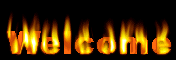






 02.55
02.55
 gustime
gustime




Posting Komentar